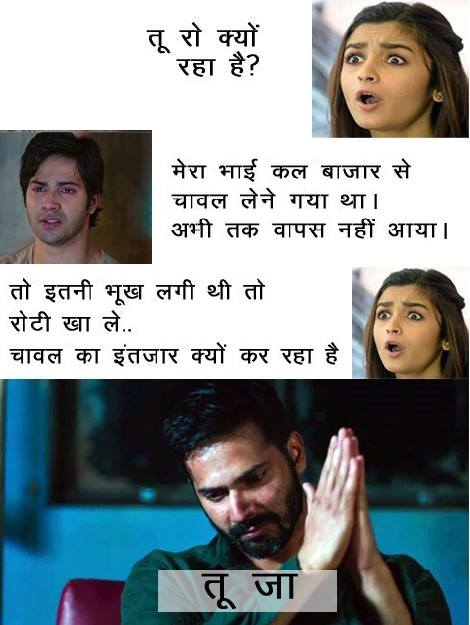How to Embed a YouTube Video
Whether it’s the main focus or reference, video content is a great way to add value to a web page. Hosting and serving your own video content can be very expensive.
Fortunately, YouTube offers a solution to this problem. This is a way to embed a YouTube video on your website.
What does it mean to embed a video?
Embedding refers to the process of displaying a YouTube video on a page on your website. The video is displayed on a seemingly familiar player, but the YouTube server provides the video. Please note that this form of video display is completely legal and recommended by YouTube. You don’t have to first check if your video is copyrighted.

How to get the embed code from YouTube
Once you find the video you want to use, follow the steps below to embed the video.
- Click the share button that appears just below the YouTube video you want to embed.
- Press the Embed icon in the popup that appears.
- You should now see a popup window titled Embed Video. The video appears on the left and the embed code on the right. The embed code begins with <iframe.
- Press the Copy button in the bottom right corner of the popup. You should see the text Link copied to clipboard appear in the bottom left of the main browser window.
- The next step depends on the specifics of how you update your website. If you use a Content Management System (CMS), you’ll need to use an option that lets you edit HTML or the source of the page. Paste in the embed code, save your changes, and check the page to view your embedded video.

You can also configure the player further on YouTube. The fourth step gives you several options for setting the start time and hiding the player’s controls. You can also enable privacy enhancement mode. This reduces the tracking of website readers. Embedding YouTube videos that may not work is not as easy as it looks.
Before embedding a video, please note the following: Some videos appear to be embedded correctly, but refuse to play. This requires some troubleshooting. The player does not display private video, so avoid using private video. Videos with embedding disabled will not be completely playable. Instead, link to YouTube for a full view.
YouTube is an ideal place to host videos.
With its easy-to-embed features, YouTube is perfect for video hosting. However, you can use YouTube alternatives, such as competitor Vimeo. These two methods are a better option than hosting your own video, especially for smaller sites.